Odin Flash Tool is an official Windows stock ROM flashing tool for Samsung that helps you to flash .tar or .md5 file formats on Android-based Samsung Galaxy phones.
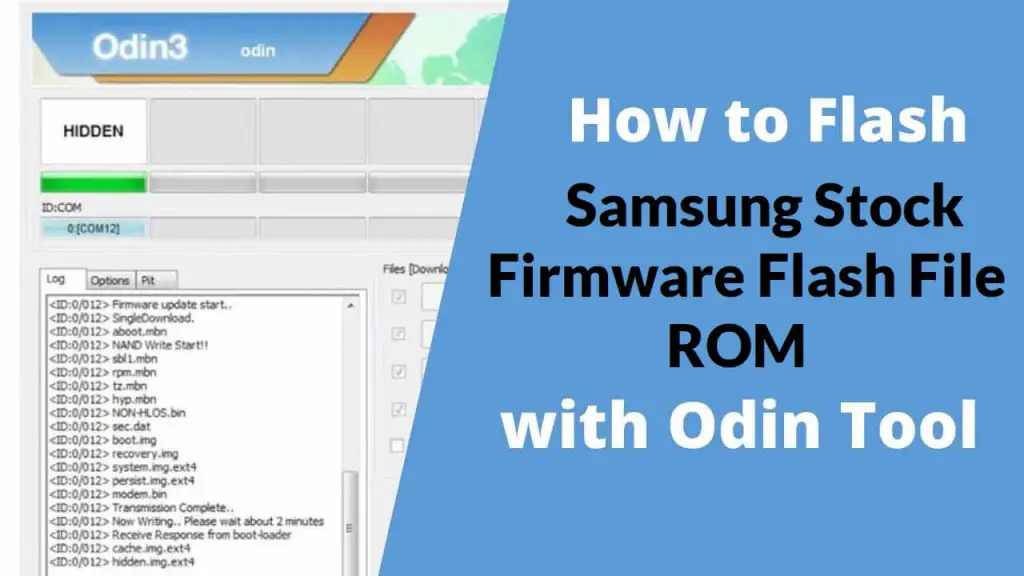
This page provides complete details about the Odin tool and how to use it to flash stock firmware on Samsung.
What is Odin Tool?
The Odin Flash Downloader Tool is a Windows-based firmware flashing utility released by Samsung for authorized service centers to flash and test the software and custom binaries on Samsung Galaxy smartphones and tablets.
Somehow, if your Android device is stuck on boot logo or it is in a bricked state, then download Samsung Firmware flash file ROM and Flash Tool to flash and fix the Samsung without using a single penny.
The Odin Downloader enables you to flash stock firmware (ROMs), custom recoveries (like TWRP), kernels, and other system files on Samsung Galaxy smartphones and tablets.
Samsung provides firmware files in various formats, including BL, AP, CSC, and CP. These files can be flashed with the Samsung flash tool on any Windows computer compatible with Windows 11, Windows 10, Windows 8/8.1, and Windows 7.
Read: How to Flash Samsung Stock Firmware Flash File ROM with Odin Tool
Key-Features:
- Firmware Flashing – Install official Samsung stock firmware (
.taror.tar.md5files). - Custom Recovery Installation – Flash TWRP or other custom recoveries.
- Rooting & Modding – Used alongside tools like Magisk or SuperSU for rooting.
- Unbricking – Can revive soft-bricked Samsung devices.
- Multi-file Support – supports
AP(system),BL(bootloader),CP(modem), andCSC(carrier/region) files.
Also read: Samsung S23 FE 5G SM-S711U Firmware
Download Odin Downloader Latest Version
The Odin 3.14.4 is required to flash stock firmware, custom recovery, root packages, or any other type of firmware on your Samsung Galaxy Android smartphone/tablet.
Read: Samsung A51 SM-A516U Firmware
File Information
| Tool Name | Samsung Odin Tool |
| Latest Version Number | Odin v3.14.4 |
| Supported OS | Windows 7, 8, 8.1, 10, 11 |
| File Size | 30mb |
| Download Counts | 1500 |
| File Password | samsungfirmwares.info |
Links:
| Android 2.3.6 to 4.4 | |
| Odin v3.06 | Download |
| Odin v3.07 | Download |
| Android 4.0 to 5.1 | |
| Odin v3.09 | Download |
| Odin v3.10.0 | Download |
| Odin v3.10.5 | Download |
| Odin v3.10.6 | Download |
| Odin v3.10.7 | Download |
| Android 6.0 Marshmallow and above | |
| Odin v3.11.1 | Download |
| Odin v3.11.2 | Download |
| Odin v3.12.3 | Download |
| Odin v3.12.4 | Download |
| Odin v3.12.5 | Download |
| Odin v3.12.7 | Download |
| Odin v3.12.10 | Download |
| After Android 9.0 and above | |
| Odin v3.13.1 | Download |
| Galaxy Note & S Series Odin v3.13.3 | |
| Odin v3.13.3 | Download |
| Android 10 & above | |
| Odin v3.14.1 | Download |
| Odin v3.14.4 | Download Link |
How to Use Odin Flash Tool (Step-by-Step)
The step-by-step tutorial will help you to flash a Samsung Flash Firmware Flash File ROM into your Samsung Galaxy smartphones and tablets.
Before servicing Samsung phones through your Windows computer, firstly install the Samsung USB Drivers for Galaxy phones.
Prerequisites:
- Download Odin (latest version, e.g., Odin3 v3.14.4).
- Install Samsung USB Driver on your PC.
- Download the correct Samsung Stock Firmware.
- The battery charge should be more than 50%.
- Boot device in Download Mode (Power + Vol Down + Bixby/Home).
Steps to Flash firmware:
- Download & extract Samsung Odin flashing tool latest version.
- Visit our Samsung Firmware page and download the right file for your phone with the same binary version
- Extract the Samsung Firmware Flash File on your computer.
Put your Samsung phone into Download / Flash Mode
- Power off your Samsung Galaxy Phone and put it into the Download Mode.
- New Phones: Press & Hold Volume Down + Bixby button and connect your phone into the Computer.
- Old Phones: Press & Hold Volume Down + Home + Power key together
- A Warning logo will appear, press vol up to enter download mode.
- While your Samsung phone is currently in Download / Odin Flash Mode, connect it to a PC with a USB cable.
Configure the flash tool
- Open the Odin folder and Run Odin.exe as admin
- 1 File Firmware:
- Now select Samsung Firmware in the “AP” tab of the Odin tool.
- Click “AP or PDA” on the Odin tool and Select the Stock Firmware File
- Then click on Open
- 4 File Firmware
- Click on the “BL” button and select the BL file from the stock ROM folder =>> Click Open.
- Click on the “AP or PDA” button and select the AP file from the stock ROM folder =>> Click Open.
- Ensure re-partition Isn’t selected/ticked from the Odin tool
Start Flashing
- Click the Start button to START the flashing procedure
- Await the process to finish successfully
- It will take up to 10 minutes to flash completely, depending on the file size.
- Once finished, you will see the “Pass” message.
- Done, disconnect, and power on your phone.
Detailed guide: Flash Samsung Stock Firmware Flash File ROM
Common Odin Errors & Fixes:
- “FAIL! (Auth)” > Enable OEM Unlock in Developer Options.
- “No Pit Partition” > Use correct firmware or PIT file.
- Stuck on “SetupConnection” > Try a different USB port/cable.
- “SW REV CHECK FAIL” > Downgrade not allowed (bootloader locked).
Odin Flash Tool FAQ:
The Odin is Samsung’s official Windows-based flashing utility used to install stock firmware, custom ROMs, kernels, for unbricking, updating, or repairing phones.
If you are trying to downgrade your phone with Odin then you will face SW REV CHECK FAIL to fix this you have to use same or latest version firmware or unlock OEM.
If your Odin log is stuck at SetupConnection, then this can be caused by a Faulty USB cable/port (try another one), Outdated Samsung USB drivers, or Windows Defender/firewall blocking Odin (run as admin).
Yes, but indirectly. Use Odin to flash: CF-Auto-Root (for basic root) or TWRP recovery (to install Magisk).
Yes, if you use the correct firmware for your model (e.g., SM-G998B ≠ SM-G998U).
Avoid interrupting the flash process (risk of hard brick).
You can fix this by reinstalling Samsung USB Drivers, Try a different USB port or change the USB cable.
This is only possible if Samsung hasn’t enforced bootloader anti-rollback.
Fix this by Hard Reset the phone, or Reflash the stock firmware with CSC (not HOME_CSC) or a different bit to wipe data & fix the bootloop.